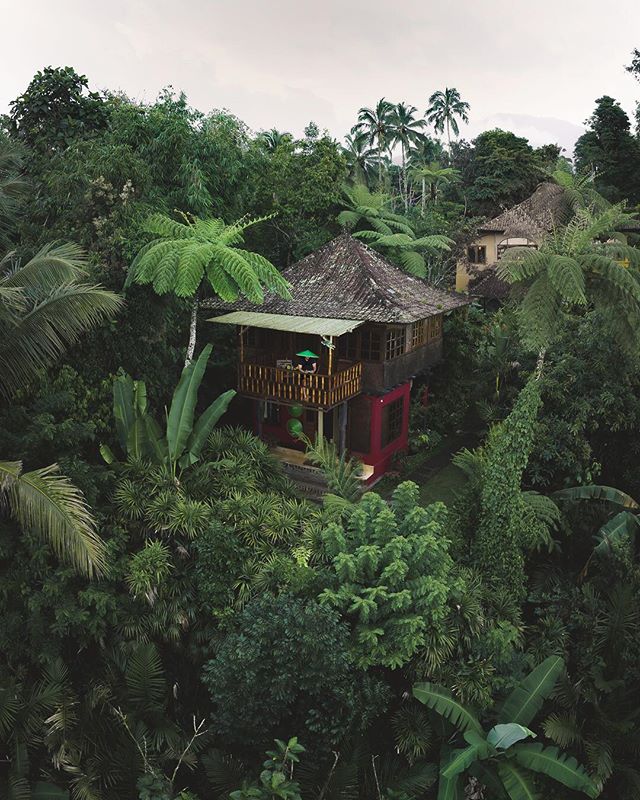West Coast Preset Pack
West Coast Preset Pack
Perfect for landscapes, as well as both drone and handheld photography. 1 click to edit your photos. This pack has 10 brand new presets designed to get the most out of your travel photography. These are the presets I'm using on my Instagram feed and are easy to install and use. They are also compatible with Lightroom Mobile (subscription to Lightroom CC required).
The West Coast Preset Pack comes with 10 presets, ranging from wide angle handheld shots, aerial photography, and capturing the colors of sunsets and sunrise.
Upon purchase, you'll be able to download one 23KB .Zip file.
HOW DO I INSTALL THESE PRESETS?
1. Open Lightroom.
2. If you’re using a Mac, locate the top menu bar and navigate to Lightroom > Preferences. In Windows, you will navigate to Edit > Preferences.
3. When the Preferences box appears, select the Presets tab.
4. Click on the button labeled “Show Lightroom Presets Folder…”
5. A new Finder window (Mac) or Explorer window (Windows) will appear. Open the Lightroom folder, then open the Develop Presets folder.
6. Copy and paste presets into this folder.
7. Restart Lightroom. You will find your new presets located in the Develop Module under the Presets section, along the left side of the screen.